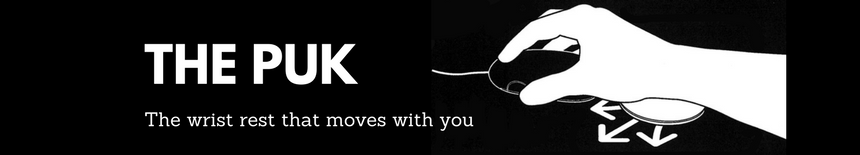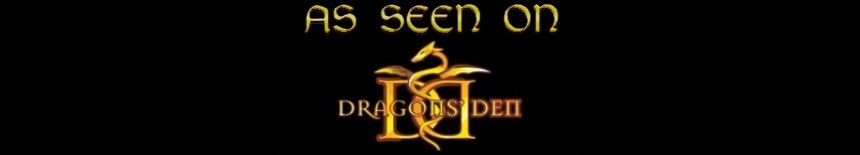Do you wants to know how to find IP address:-
-Go to the Settings App.
-Select Wifi Option.
-Find the Wifi Network which is connected to in the past.
-Click on the lowercase icon.
-Find IP Address and Click on configure IP.
-Click on Manual and enter your IP Address. Save Changes and Done.
Here’s how you can find an IP address on an iPhone without Wifi.
-Go to the Settings App.
-Select Wifi Option.
-Find the Wifi Network which is connected to in the past.
-Click on the lowercase icon.
-Find IP Address and Click on configure IP.
-Click on Manual and enter your IP Address. Save Changes and Done.
Here’s how you can find an IP address on an iPhone without Wifi.
0